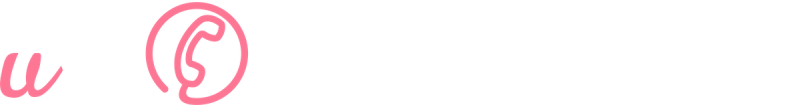Launch your smart phone number in minutes
uConnected combines virtual numbers, intelligent routing and secure apps so you can stay reachable without new hardware. The setup is the same whether you are running a business or staying close to family.
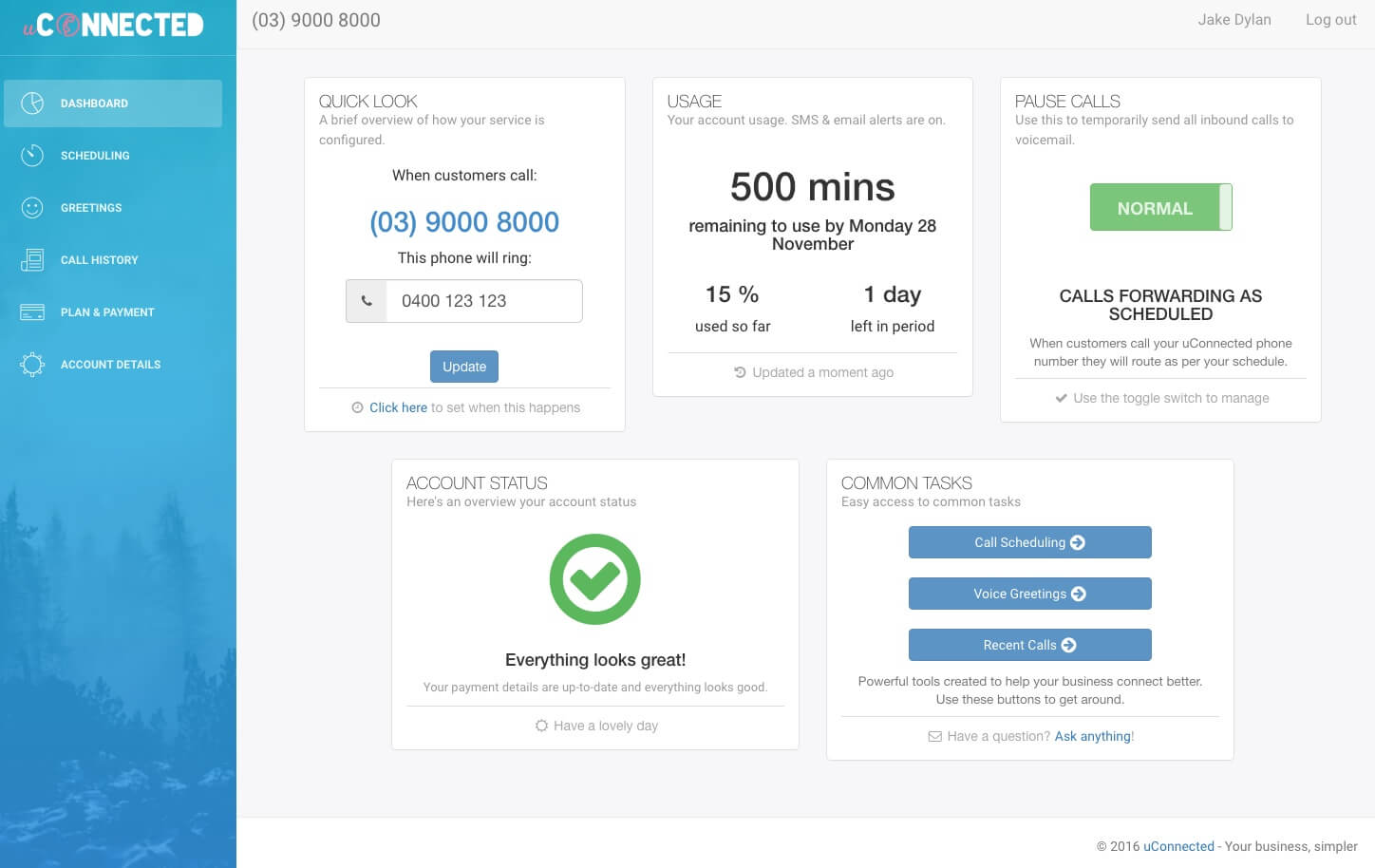
Get up and running in three steps
Pick the number you want, decide when it rings, and revise your call handling as your needs change. Make calls using the app!
- -Search thousands of available numbers
- -Port an existing phone number
- -Keep personal mobile details private
- -Set your business hours and greetings
- -Create IVR menus to prioritise callers
- -Route to mobiles, landlines or the app
- -Monitor answered and missed calls
- -Capture voicemail to email for fast follow-up
- -Fine tune announcements and call handling
Configure schedules, update call flows and listen to voicemails from any browser. The mobile app mirrors these controls so you can run everything on the go.
Watch the quick tour to understand how easy it is to keep customers and loved ones connected.
Explore the appAdvanced tools to fine tune your experience
Once you are up and running, unlock deeper controls to streamline call handling, improve customer experience and keep every caller informed.
- -Create call menus with custom greetings and hold music
- -Set routing rules and max wait times during busy periods
- -Schedule different rules for weekdays and weekends
- -Call history with filters and exports
- -Detailed call event logging
- -Call recording for training, security and compliance
- -Record branded greetings in seconds
- -Let remote staff manage calls with ease
- -Use voicemail to email for fast follow-ups
Frequently asked questions
Answers to the most common onboarding questions from new members across Australia.
How does uConnected work?
uConnected is a modern phone platform that lets you choose a new phone number and manage calls using our app and online dashboard. When people dial your number, you and your team can answer from anywhere, keeping your personal number private.
This enables powerful features like:
- Scheduling when people can call
- Adding multiple users and sharing phone numbers across your team
- Configuring team permissions and schedules from one place
- Receiving calls using the uConnected app, even while overseas
- Making outbound calls using the mobile app that present as your uConnected number
- Directing people to your 'Voicemail to Email' service
- Balancing your personal life with customer requirements
All the while carrying only your personal mobile phone.
uConnected's Dashboard gives you complete control over who can call you, when and where calls are delivered, the greetings callers hear, and which team members can make and receive calls. Manage every aspect of your communications in one place.
What types of phones can I make ring when people call my uConnected phone number?
Almost any Australian landline or mobile can be made to ring when people dial your uConnected phone number. Now, with our mobile app, business plan users can also make and receive calls anywhere in the world as long as you have an internet connection, making it the easiest and most cost-effective option when travelling.
Shared numbers and simultaneous ring make it perfect for distributed teams.
Alternatively, if you're overseas with your Australian mobile, you can still receive calls via your phone provider, but this requires international roaming to be enabled. uConnected does not charge extra for this, but roaming charges from your provider may apply, so it's important to check these costs as they can be substantial.
Is there a mobile app?
Yes! uConnected has a highly rated mobile app for iPhone, iPad, Mac, Android, and Windows. Simply search for 'uConnected' in your device's App Store, Play Store, or Microsoft Store.
The app lets business plan users make outbound calls that present as their uConnected number and receive incoming calls anywhere, even overseas, as long as there's an internet connection. The app supports features like voicemail playback, schedule management, calls between team members, and push notifications.
Explore other features on the app page.
Can I make outbound calls using my new number?
Can I set up a call menu (IVR) and hold calls in queue?
Yes, our business plans include call menus (IVR), call queues, and routing options based on schedules. See the Pricing page for full details.
Can I forward calls to multiple people, set a welcome greeting and block callers?
Yes, our platform is designed for teams. You can forward calls to multiple team members, set professional greetings, and block unwanted callers effortlessly. Manage it all from within your Dashboard.
Can I record calls that I make and receive?
Yes, call recording is available on most plans and helps with compliance, training, and quality control. Check out the Pricing page for inclusions.
Will my uConnected phone number work when I'm overseas?
Yes, it will! The easiest way is by using our mobile app, which allows you to make and receive calls anywhere in the world with just an internet connection. This method avoids the need for international roaming and any extra charges from your mobile provider. It's available on our business plans.
Alternatively, if you're taking your Australian mobile overseas, you can still receive calls via international roaming, but this requires you to have it enabled with your provider. uConnected does not charge extra for this, but it's important to check with your mobile provider as roaming fees can be substantial.
Can I bring my own phone number?
Sure! If you'd like to bring your own 1800, 1300 or landline number, simply use the normal new member page and select any number from the list of options. Once you've created your account, please get in touch and we'll begin the porting process. Please note there is a one-off $55 charge to port a number, and the process takes between five and 21 days, depending on the current carrier's porting queue.
Can I choose a 1300 or 1800 number?
Yes, absolutely! Simply visit our new members page and choose your new number. If you'd like a custom 1800 or 1300 number, the ACMA sells usage rights to these types of numbers for an upfront cost, usually around $250. Once purchased, you're able to use them across any provider. Get in touch to bring yours to uConnected.
Can I choose a landline phone number from my local area?
Yes, absolutely. Please check the new members page to see what's currently available, as we might have a number from your desired location available for immediate use. If you don't find what you're looking for, simply get in touch and we'll order a landline phone number from your chosen area. There's no extra charge for this, but it can take 4-5 days for the phone number to be allocated by the ACMA.
Can I bring my own professionally recorded greetings?
You're more than welcome to provide a professionally recorded voicemail or welcome greeting. If you're using our business platform, you can upload recordings directly in the Dashboard. Otherwise, simply prepare it as a WAV or MP3 file and email it to us, and we'll upload it to your service right away. The same applies if you have your own hold music – we'll enable that on your service too.
How will I know I'm receiving a uConnected call?
When people dial your new number, their caller ID will be displayed on your device, helping you know who is calling so you can save their number for future contact. When using a mobile or landline as your call destination, you'll hear an automated prompt announcing that it's a uConnected phone call, and you'll be asked to 'Press 1' to answer. You can also dismiss the call by hanging up, in which case it will be routed to uConnected voicemail, and the caller won't know you've dismissed the call!
If you’re using the mobile app to receive calls, you’ll be connected to callers instantly without needing to press 1 on the keypad. This makes it easier to answer calls while you’re on the move. Incoming calls are clearly marked as coming through the uConnected app, helping you respond in a professional manner.
You can also disable the 'Press 1' prompt from within the Dashboard. When disabled, you'll be directly connected to callers without needing to touch your keypad, but you won't know the call is being forwarded via uConnected. In this case, your mobile device's voicemail will be used instead of uConnected's built-in voicemail-to-email service.
How is my call and personal information kept safe?
All uConnected voice data services are hosted in Australia at leading data centres with enterprise-grade security. Your privacy matters. Please review our Privacy Policy for more information.
Is there a contract term?
No contracts. You can leave uConnected at any time without incurring costs outside of your current period's usage. If you'd like to keep your phone number, you're welcome to port it to another provider – just make sure this happens before the associated uConnected account is closed so that the number remains active.
Ready to launch your new number?
Create your account in minutes, choose your ideal number and tailor call handling for business or personal use.
Start nowBE MORE REACHABLE, SELL MORE STUFF
If you decide uConnected isn't driving results for you – no problem. Cancel online at any time.