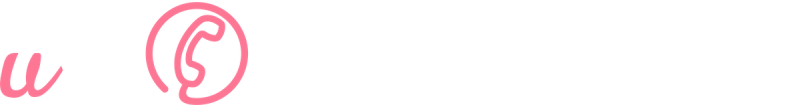News
Advanced Scheduling – Sending Calls to Different People Throughout the Day
Many members have mentioned they'd love the ability to set multiple call availability windows in a single day and to have calls forwarded to a different phone for each schedule. We're thrilled to deliver this feature today for all members subscribed to plans above $29/month! This means that on a single day you can be available between 9am -> 11am and have calls sent to Person A, and also between 12pm -> 4pm and have calls sent to Person B, and also between 6pm -> 10pm and have calls sent to Person C, and so on! Enable Advanced scheduling via the Call Structure card on your Dashboard's homepage. Once you've done so, a selection of new fields become available on the Scheduling page. These invite you to heavily customise call scheduling to suit your needs. For more information check out this support article.
November 9th, 2018