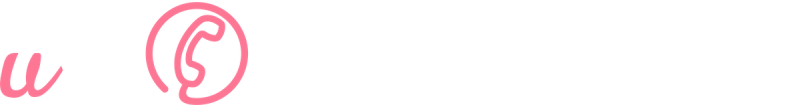News
Changing Landline Numbers
If you need to change your landline phone number it's now possible to do so directly from your Dashboard! Simply:
- Log into your Dashboard
- Click Account Details on the left
- Click on Change Phone Number on the lower right hand side
It's free and easy to change your phone number once every three months. Select from the vast list of available numbers or submit an order for one from your chosen area. When choosing from the list of available numbers you're also able to schedule when your new number will replace your old number. If you submit an order for a number from a different area, we'll work with you to schedule when your new number will become active.
March 12th, 2018