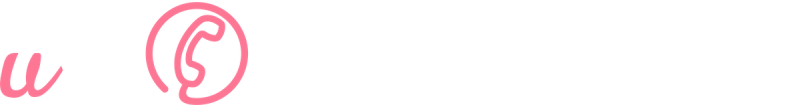News
Inbound Caller ID & Setting Ringing Time
Two new features have just been added to the Account Details page in the Dashboard. Members now have the ability to set how many seconds their device will ring for when incoming uConnected are forwarded. While this is a handy feature, it can be overridden by the settings of your mobile phone provider. Meaning even if this is set to 120 seconds your carrier may still send the call to its voicemail service after 30 seconds. Some carriers allow you to change this though.
The second feature lets you choose whether you'd like to see the caller ID of the person calling you or whether you'd like to see your own caller ID for inbound calls. There are benefits either way. If you choose to see the caller's ID then you'll know who's calling and have their number. If you set it to display your own landline's caller ID then you'll know it's a uConnected call but you won't know who's calling! Either way, it's up to you and you'll still be able to browse your Call History to check who's called.
As always, we're hard at work bringing new features and improvements. Have one in mind? Feel free to send it through!
Have a lovely evening,
Alex from uConnected
June 28th, 2017