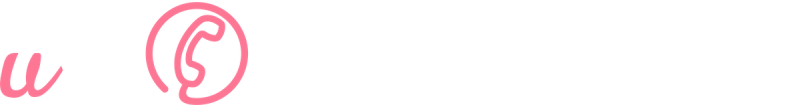News
New Feature: Announcing Inbound Calls
Today we're thrilled to announce a new feature! Well, technically it's a revision of an existing feature. Members now have the option to be instantly connected with inbound callers instead of having to Press 1 to accept the call.
Historically ‘announcing' incoming calls was required because our system needed a way to determine whether a human had answered the call, or whether it had gone to the device's voicemail service. Pressing 1 to be connected was a great way to do this, however unfortunately it meant that sometimes inbound callers spent a little too long waiting.
Now you have even more control! You can either keep it the way it's set, or alter the setting to turn off Call Announcements.
Announce Inbound Calls
YES (default)
When you receive a call you'll hear an automated prompt asking you to press 1 to be connected with the caller. This means you'll always know when you're receiving a uConnected call.
NO
Inbound calls won't be announced. You won't have to press 1 to answer the call and will be instantly connected with your caller. The downside is that you won't know you're receiving a uConnected call. The upside is that the caller won't wait as long to be connected with you!
This also means that if voicemail is set up on the device set to receive the call, it will be used instead of your uConnected voicemail. These calls count towards your monthly allowance of minutes.
There are no additional charges to use this feature, it's included with all services. If you'd like to customise this setting, simply log into your Dashboard and select Account Details from the left side of the main menu.
Until next time! Alex from uConnected
January 21st, 2017