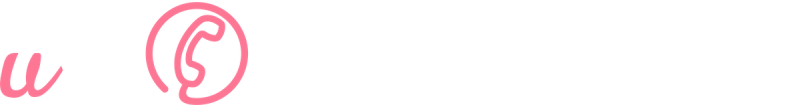News
Separate Email Address for Invoices
Just a quick update to advise that members can now specify a different email address to have invoices delivered to each month. This feature was requested just this month by a valued member and we're thrilled to provide it within just hours.
To add a separate email address especially for invoices simply:
- Log into your Dashboard
- Click on Account Details within the left menu
- Add your email address of choice within the “INVOICE EMAIL RECIPIENT” box on the right hand side
Only invoice-related emails will be sent to the email address provided here. You'll continue to receive voicemails and log in to the Dashboard with your usual email address. If you'd like to update the email address used for these features please get in touch.
Hope this new feature is helpful to you. Please don't hesitate to ask for anything else right here.
Thanks for using uConnected!
February 12th, 2018