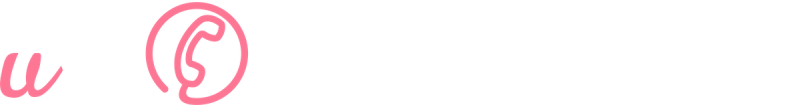News
3 Benefits of Setting Forwarding Calls for Remote Teams
With all that's happening in the world currently, it's not surprising that more and more Australians are working remotely. According to the ABS, about 40 percent of people worked from home at least once a week in February 2021.
Gone are the days where everyone on your team shared the same office space, allowing you to chat across desks and answer every call that comes through your office line.
Instead, we're finding a growing group of individuals clocking in from homes, co-working spaces and even halfway around the world. While this can be beneficial in many ways, it makes it tricky to stay connected and ensure that calls are attended to.
So what can we do to help remote teams stay connected?
Well, the solution is call forwarding.
Call forwarding makes your team reachable wherever they are. It's simple, affordable and guarantees that you don't miss out on any important calls! Here are some of the benefits in detail.
What are the benefits of call forwarding?
- Never miss an important call. This first one is obvious. Call forwarding helps you or your team stay connected wherever you are. Yes, remote working has its advantages but it also means that there isn't one particular landline to call for customers or clients to reach you. This becomes a challenge because missing out on calls often means a loss of sales or business for the company. With call forwarding, you're assured that calls are directed to the right person at the right time, every time.
- Better customer service. The more calls you answer, the more opportunity for you to deliver better customer service. There's nothing worse than a customer trying to get through to your team with no success. Call forwarding helps you organize your work times and stay connected even when you are on the go. This frees you to run your errands and spend time with loved ones whilst knowing that your clients are able to get through to you or your team members easily.
- Professional while maintaining privacy. Another great thing about how call forwarding works is that it allows you to be professional while maintaining your privacy. When you choose a number for your company or to display on your website, this will be the only number people know of to use to reach you or your team.
By using call forwarding, your own personal mobile number remains private.
Yes, they will be able to contact you on your mobile, but only through that displayed number and at the scheduled times. The same thing applies for all other mobile numbers that you connect to the call forwarding system. This ensures that personal mobile numbers are protected, giving your team the privacy they deserve.
So, how does call forwarding work?
With uConnected, the process is as simple as 1,2,3.
- Choose your new phone number. This can be a 1300, 1800, or a landline number that people can call. You can choose one from what's available in our collection and make it yours, bring your own number or request a new number we'll be very happy to order. When people dial that number, we will forward them straight to your mobile or landline phone number.
- Set when it works. Using the comprehensive Dashboard, you can set exactly when you are available and where calls will be forwarded. Schedule exact dates or times for the specific mobile or landline numbers to ring when dialed. You may change this anytime online at no charge.
- Voicemail sent to email. When you and your team are unavailable to take calls, simply set all incoming calls straight to your voicemail. Voicemails left are emailed to your account email address and you have the option to add up to 9 additional email addresses to receive them. It's super convenient!
Optionally, you can also set up caller blocking, or route calls to a colleague or to pause everything. These can be managed online, and on-demand. Easy!
In short, call forwarding is a simple and effective solution to a modern-day problem. As stated earlier, it's quick and affordable to set up and gives you and your team more flexibility and control when working remotely.
To find out more about this service, head over here to discover how call forwarding works.
September 2nd, 2021